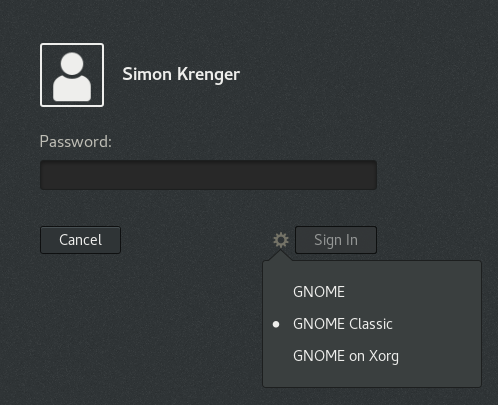Fedora 25: How to make “GNOME Classic” default
As I am working more and more with Linux, I am also using a virtual machine with Fedora 25 installed to play around with some things (notably Docker and Kubernetes). On Fedora 25, the default GNOME desktop environment is GNOME 3. But I personally prefer the GNOME Classic user interface.
To change the desktop environment, on login, select “GNOME Classic” as the desktop environment:
However, for some reason, in my case GDM did not save this setting and I had to manually select this option on every login.
To override this setting, I had to set the variable XSession=gnome-classic in the configuration file /var/lib/AccountsService/users/simon.
So to make GNOME Classic the default desktop environment, edit the file /var/lib/AccountsService/users/<user> as root and set the “XSession” variable:
[User]
Language=en_US.UTF-8
XSession=gnome-classic
SystemAccount=falseAfter this change, GNOME Classic was always the default environment.